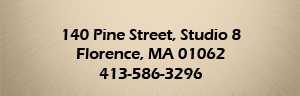Audio Archiving and Restoration
We work with the following analogue formats:
Reel-to-Reel tape (¼” width, all sizes)
Audio Cassette (standard and 4-track format)
Micro Cassette.
Vinyl Records (33, 45, and 78 speeds)
We can also work with these digital formats:
DAT
Mini Disk
Audio CD
…and virtually any digital audio file format.
Our process for conversion from analogue to digital follows the industry best practices as outline by Professional Organizations such as the International Association of Sound and Audiovisual Archives (IASA), the Audio Engineering Society (AES), and others. The process entails 7 main steps:
- Clean and repair, or otherwise prepare all materials for playback.
- Choose and Prepare the playback device for the optimal sonic results.
- Choose and prepare the conversion/recording systems for optimal digital results.
- Compile/Edit the best results into the preferred playback order.
- Optional Services: index with track numbers for Audio CD or input/edit file metadata in playlists; Apply noise reduction or other audio restoration process.
- Output & encode in the desired file formats; create finished products as CDs, files for upload, etc.
- Prepare and produce any accompanying packaging or printed materials.
Each of the above steps can take a considerable amount of time–or not. It really depends on the analog materials themselves–such as the particulars of the original audio formatting and the physical playable condition. It also depends a great deal on your intended finished product.
Perhaps you have a unique recording of great personal interest. In this case it might be worth whatever painstaking efforts are needed to rescue and restore it from the dustbin of history. You would probably want to choose the standard Audio CD format, with track numbers indexed by subject or some other meaningful way. And while we’re at it, it would look much better to include some images and identifying text information printed on the disc, as a sleeve cover design, or as a case insert. Oh, and make a bunch of additional copies to share as gifts or split the cost among family members. No problem here! We do this sort of thing all the time.
If, however, your needs or budget are more modest, I can usually suggest a shortcut or two in the process that would introduce the least amount of compromise to the results. Many recordings and people’s own expectations simply don’t warrant as much attention to detail or any unneeded expense. And that’s fine too!
Audio Restoration of a 78 RPM Record from Steve Unkles on Vimeo.
Working with this old format can be fun, but also challenging, and even downright tedious. There always seem to be little issues cropping up to halt the work-flow. So with those expectations in mind, and the phone off the hook, it’s a good time to roll up those sleeves and delve into the details of putting diamond stylus to old lacquer disk, and see about retrieving some history–approximately 3 minutes at a time.
In this example, a combination of a half dozen filters with very precise settings, some re-transfer, and subsequent editing were used to achieve a cleaner and continuous passage that had been marred by surface noise and mistracking.